Deleting Conversations in the App
Select "Conversations" in the App
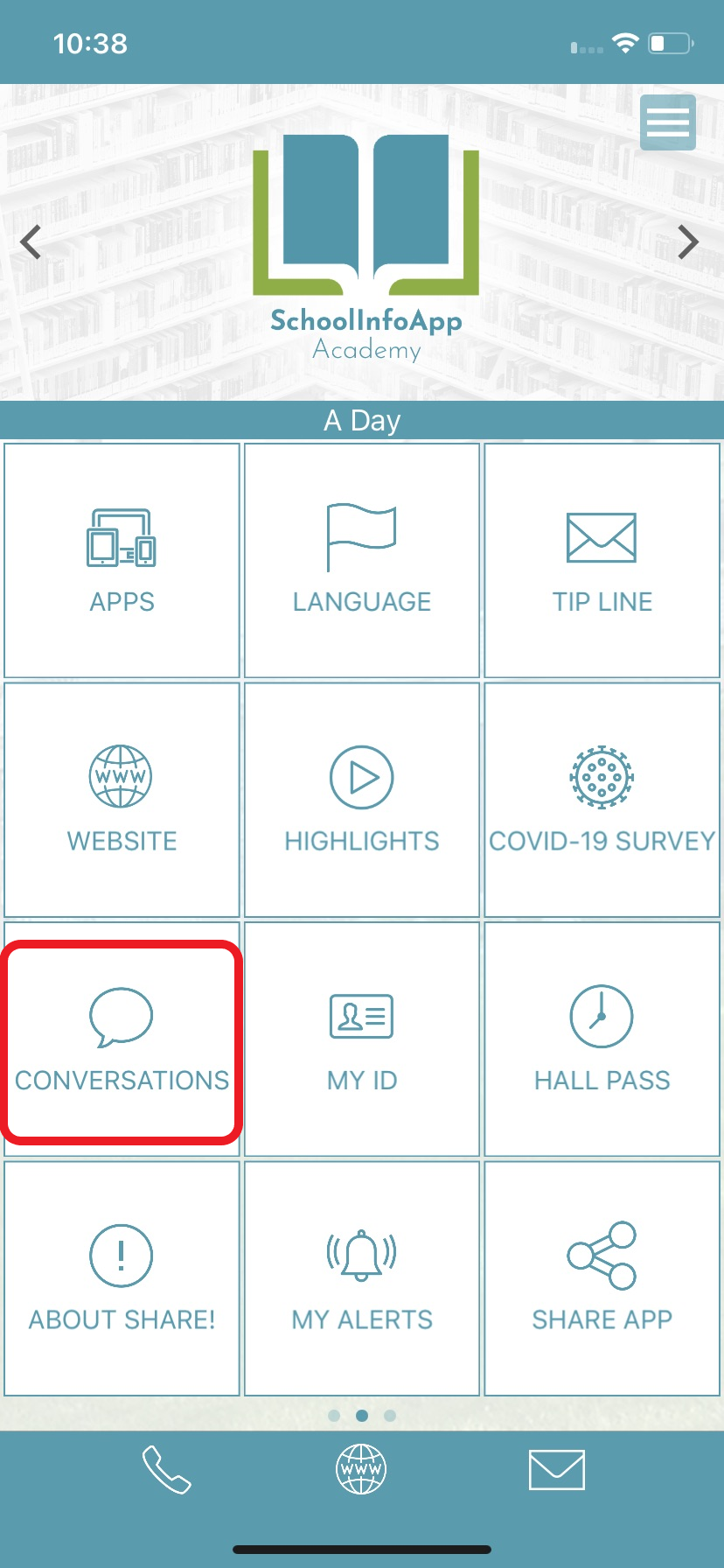
Select the Conversation you want to delete.
Click the gear icon.
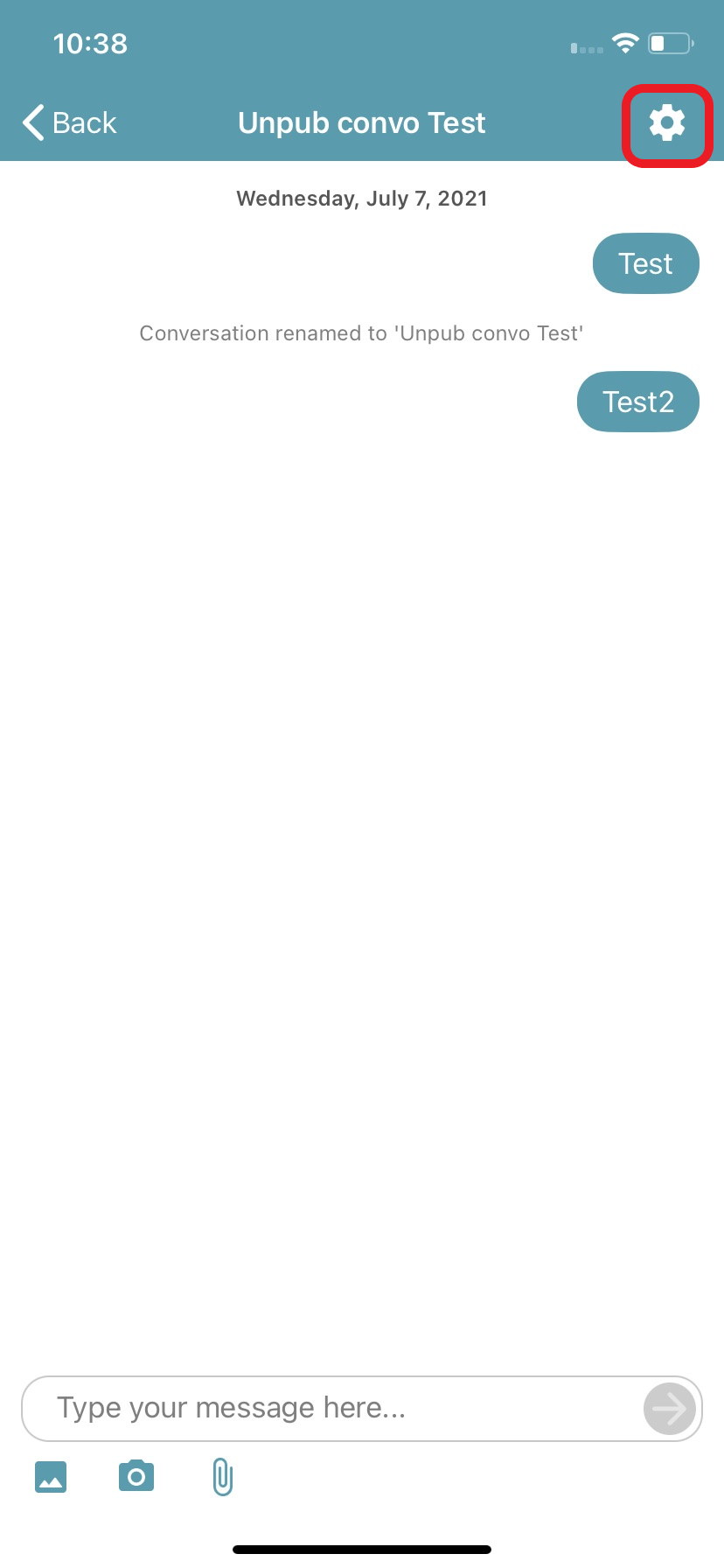
Click "Delete"
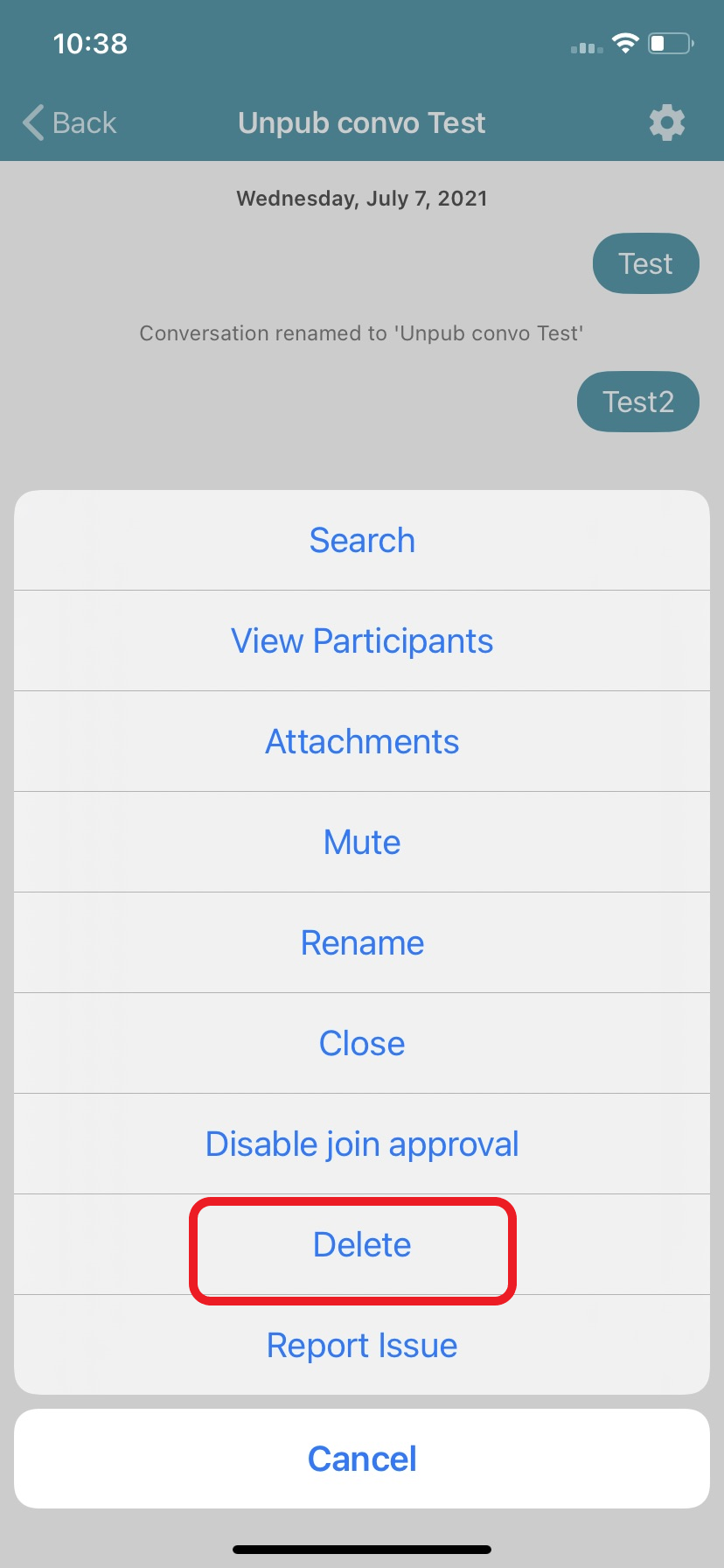
Related Articles
Delete Conversations from the Dashboard
Navigate to "Conversations" in the Dashboard Click on the Conversation you want to delete, click the green wrench icon, click "Delete"Creating Conversations in the App
Objective To illustrate how to create Conversations in the App and manage existing Conversations. Creating a New Conversation in the App Navigate to Conversations Feature Find the 'Conversations' tab on the Menu Create a Conversation Press the '+' in ...Conversations Setup and Admin Settings
Objective To explain the functionality of the 'Conversations' feature and how Administrators can Setup and manage the Settings from the Dashboard. What is Conversations? 'Conversations' is a digital chat tool, located under 'Conversations' in the ...Conversations VS. My Categories VS. Target Lists
Objective To explain the differences between My Categories, Conversations, and Targets Lists to help you better decide which tools to use to communicate with your team/school. Note: Conversations and Target Lists require the additional purchase of ...Deleting an Info Page from the Dashboard
From the Dashboard select "Features" Select "Info Page" Click the red "Trash can" Answer "Yes" to the 'Are you sure' question?